browser-mock
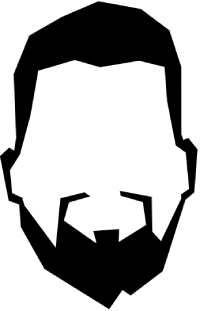
MockProxy - A Developer’s HTTP Request Interception Tool
MockProxy is a lightweight browser extension designed to simplify API testing and local development. Effortlessly intercept HTTP requests, redirect them to your local Node.js server, and respond with pre-configured mock data.
Features
Core Features
- Request Interception: Capture and redirect HTTP requests to your local Node.js (Express) server.
- Customizable Responses: Configure responses with JSON files for different HTTP status codes (e.g.,
200,400,404). - Project Management: Enable or disable specific requests, entire projects, or the plugin itself.
- Dynamic Status Simulation: Select desired HTTP response codes and simulate various API scenarios.
- Timeout Handling: Introduce custom response delays to test edge cases like slow networks.
Other Features
- Manifest-Based Configuration: Manage projects, domains, and request rules through a single
manifest.jsonfile. - Pattern Matching for URLs: Use regex patterns to target complex endpoint structures (e.g.,
/api/v1/resource/[\\d]{5}). - Real-Time Controls: Enable or disable the plugin, individual requests, or entire projects directly from the popup UI.
- Intuitive Interface: User-friendly popup menu for managing requests, selecting statuses, and configuring timeouts.
- Lightweight & Secure: Operates locally, ensuring your data stays on your machine.
- Load the Extension in Chrome:
- Open Chrome and navigate to
chrome://extensions/. - Enable “Developer mode” (toggle in the top right).
- Click “Load unpacked” and select the mockproxy directory.
- Open Chrome and navigate to
- Configure the Plugin:
- Update the
manifest.jsonfile in the extension directory with your project settings (see Configuration).
- Update the
Usage
- Open the popup menu by clicking on the MockProxy icon in the browser toolbar.
- Select a project or individual requests to activate.
- Set desired response status codes and timeouts.
- Start testing your APIs with local mock responses.
Configuration
The plugin uses a file to define projects, domains, and requests. Here’s an example configuration:
{
"domains": [
"https://api.dev.example.com",
"https://api.preprod.example.com",
"https://api.example.com"
],
"requests": [
{
"name": "Get Dummy Data",
"url": "/api/v1/health",
"method": "GET",
"response": {
"200": "./health.json",
"204": "",
"400": "./badRequest.json"
}
},
{
"name": "Post Dummy Data",
"url": "/api/v2/foo/[\\d]{5,10}",
"method": "POST",
"response": {
"200": "../mock/health-post.json",
"400": "./badRequest.json"
}
},
{
"name": "Put Dummy Data",
"url": "/api/v1/return/[\\d]{4,10}/[\\d]{2,10}",
"method": "PUT",
"response": {
"200": "../mock/health-put.json",
"400": "./badRequest.json"
}
}
]
}
domains: List of domains where the plugin will intercept requests.requests: Define individual endpoints with URL patterns, HTTP methods, and corresponding response files.
Permissions
MockProxy requires the following permissions to function:
activeTab: Access the current tab to determine the domain and apply rules contextually.storage: Store user preferences, such as active projects and selected statuses.declarativeNetRequest: Intercept and redirect HTTP requests to the local Node.js server.
Contributing
We welcome contributions! To get started:
- Fork the repository.
- Create a new feature branch (
git checkout -b feature/your-feature). - Commit your changes (
git commit -m 'Add new feature'). - Push to the branch (
git push origin feature/your-feature). - Open a Pull Request.
Roadmap
- Add support for dynamic rule creation via UI.
- Integrate syntax highlighting for JSON configuration in the popup.
- Provide pre-built templates for common API testing scenarios.
License
This project is licensed under the MIT License.
Feedback and Support
If you encounter any issues or have feature suggestions, feel free to open an issue or join the discussion here: https://github.com/wesflo/browser-mock/discussions.
Acknowledgments
Special thanks to the open-source community for providing tools and inspiration for this project.